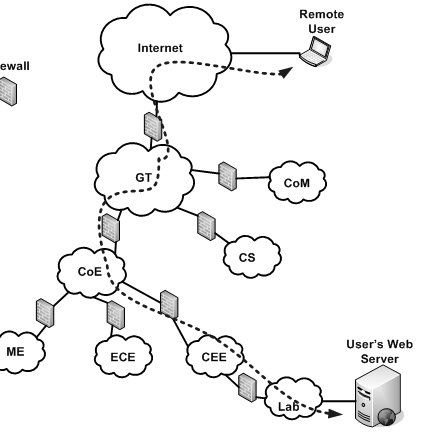ZyXEL Communications NBG420N manuals
Owner’s manuals and user’s guides for Hardware ZyXEL Communications NBG420N.
We providing 1 pdf manuals ZyXEL Communications NBG420N for download free by document types: User Manual

Zyxel communications NBG420N User Manual (340 pages)
Brand: Zyxel-communications | Category: Hardware | Size: 9.84 MB |

Table of contents
Chapter 7
13
Introduction
29
CHAPTER 1
31
1.3 AP Mode
32
1.7 LEDs
33
CHAPTER 2
35
CHAPTER 3
37
CHAPTER 4
49
CHAPTER 5
65
CHAPTER 6
73
NBG420N
75
CHAPTER 7
89
7.2.1 SSID
90
7.3 Roaming
92
7.6 MAC Filter
101
7.9.3 Scheduling
107
CHAPTER 8
117
Chapter 8 WAN
120
Chapter 8 WAN
121
CHAPTER 9
127
9.2.3 Multicast
128
9.2.4 Any IP
128
Chapter 9 LAN
129
9.4 LAN IP Alias
130
Chapter 9 LAN
132
CHAPTER 10
133
Chapter 10 DHCP
134
CHAPTER 11
137
CHAPTER 12
147
PART III
151
CHAPTER 13
153
CHAPTER 14
161
14.5 Schedule
163
CHAPTER 15
165
IKE SA Proposal
185
Authentication
186
Negotiation Mode
187
IPSec Protocol
188
Encapsulation
188
Management
193
CHAPTER 16
195
CHAPTER 17
199
Advanced screen
203
CHAPTER 18
209
18.2 WWW Screen
210
18.3 Telnet
211
18.5 FTP Screen
212
18.6 DNS Screen
212
CHAPTER 19
215
19.3 UPnP Screen
216
Network
224
Maintenance and
227
Troubleshooting
227
CHAPTER 20
229
CHAPTER 21
233
Chapter 21 Logs
235
Chapter 21 Logs
236
CHAPTER 22
251
22.4 Wake On LAN
255
Chapter 22 Tools
256
CHAPTER 23
257
CHAPTER 24
259
Internet
260
CHAPTER 25
263
CHAPTER 26
265
AP or router)
269
Appendices and
271
APPENDIX A
273
APPENDIX B
279
JavaScripts
282
Java Permissions
283
JAVA (Sun)
284
APPENDIX C
285
Subnet Masks
286
Notation
287
Subnetting
288
Subnet Planning
291
APPENDIX D
293
Configuring
295
Macintosh OS 8/9
301
Macintosh OS X
303
APPENDIX E
309
Preamble Type
313
IEEE 802.1x
313
Encryption
317
APPENDIX F
321
APPENDIX G
325
APPENDIX H
329
More products and manuals for Hardware ZyXEL Communications
| Models | Document Type |
|---|---|
| G-4100 |
User Manual
      ZyXEL Communications G-4100 User Manual,
93 pages
ZyXEL Communications G-4100 User Manual,
93 pages
|
| P-2602HW(L) Series |
User Manual
 ZyXEL Communications P-2602HW(L) Series User Manual,
427 pages
ZyXEL Communications P-2602HW(L) Series User Manual,
427 pages
|
| NBG-419N |
User Manual
 ZyXEL Communications NBG-419N User Manual,
294 pages
ZyXEL Communications NBG-419N User Manual,
294 pages
|
| 802.11g HomePlug AV ADSL2+ Gateway P-660HWP-Dx |
User Manual
 ZyXEL Communications 802.11g HomePlug AV ADSL2+ Gateway P-660HWP-Dx User Manual,
402 pages
ZyXEL Communications 802.11g HomePlug AV ADSL2+ Gateway P-660HWP-Dx User Manual,
402 pages
|
| NBG334W |
User Manual
 ZyXEL Communications NBG334W User Manual,
296 pages
ZyXEL Communications NBG334W User Manual,
296 pages
|
| Intelligent Broadband Sharing Gateway P-324 |
User Manual
 ZyXEL Communications Intelligent Broadband Sharing Gateway P-324 User Manual,
285 pages
ZyXEL Communications Intelligent Broadband Sharing Gateway P-324 User Manual,
285 pages
|
| P-870M-I |
User Manual
 ZyXEL Communications P-870M-I User Manual,
2 pages
ZyXEL Communications P-870M-I User Manual,
2 pages
|
| P-660R-Tx v2 Series |
User Manual
 ZyXEL Communications P-660R-Tx v2 Series User Manual,
175 pages
ZyXEL Communications P-660R-Tx v2 Series User Manual,
175 pages
|
| P-660R-T1/T3 V2 |
User Manual
 ZyXEL Communications P-660R-T1/T3 V2 User Manual,
15 pages
ZyXEL Communications P-660R-T1/T3 V2 User Manual,
15 pages
|
| Cable Modem Router with Wireless P-974 series |
User Manual
 ZyXEL Communications Cable Modem Router with Wireless P-974 series User Manual,
2 pages
ZyXEL Communications Cable Modem Router with Wireless P-974 series User Manual,
2 pages
|
| G-270S |
User Manual
 ZyXEL Communications G-270S User Manual,
2 pages
ZyXEL Communications G-270S User Manual,
2 pages
|
| ACCESSING INTERNET & INTRANET omni series |
User Manual
 ZyXEL Communications ACCESSING INTERNET & INTRANET omni series User Manual,
168 pages
ZyXEL Communications ACCESSING INTERNET & INTRANET omni series User Manual,
168 pages
|
| Prestige 202 |
User Manual
 ZyXEL Communications Prestige 202 User Manual,
81 pages
ZyXEL Communications Prestige 202 User Manual,
81 pages
|
| ADSL2+ P-661H-D |
User Manual
 ZyXEL Communications ADSL2+ P-661H-D User Manual,
2 pages
ZyXEL Communications ADSL2+ P-661H-D User Manual,
2 pages
|
| P841C |
User Manual
 ZyXEL Communications P841C User Manual,
41 pages
ZyXEL Communications P841C User Manual,
41 pages
|
| P-2602R-DxA Series |
User Manual
 ZyXEL Communications P-2602R-DxA Series User Manual,
348 pages
ZyXEL Communications P-2602R-DxA Series User Manual,
348 pages
|
| P-870HW Series |
User Manual
 ZyXEL Communications P-870HW Series User Manual,
2 pages
ZyXEL Communications P-870HW Series User Manual,
2 pages
|
| P-661HW-D |
User Manual
 ZyXEL Communications P-661HW-D User Manual,
6 pages
ZyXEL Communications P-661HW-D User Manual,
6 pages
|
| P-2900-4HB |
User Manual
 ZyXEL Communications P-2900-4HB User Manual,
126 pages
ZyXEL Communications P-2900-4HB User Manual,
126 pages
|
| OMNI 56K |
User Manual
 ZyXEL Communications OMNI 56K User Manual,
1 pages
ZyXEL Communications OMNI 56K User Manual,
1 pages
|
ZyXEL Communications devices