ZyXEL Communications IES-708 manuals
Owner’s manuals and user’s guides for Networking ZyXEL Communications IES-708.
We providing 1 pdf manuals ZyXEL Communications IES-708 for download free by document types: User's Guide

Zyxel communications IES-708 User's Guide (448 pages)
Brand: Zyxel-communications | Category: Networking | Size: 8.66 MB |

Table of contents
Chapter 44
19
Chapter 45
19
Chapter 49
21
Chapter 50
21
Chapter 54
23
Introduction
37
CHAPTER 1
39
Hardware
43
CHAPTER 2
45
CHAPTER 3
49
PART III
55
CHAPTER 4
57
CHAPTER 5
65
CHAPTER 6
71
CHAPTER 7
83
CHAPTER 8
87
CHAPTER 9
89
CHAPTER 10
93
CHAPTER 11
99
CHAPTER 12
101
CHAPTER 13
103
CHAPTER 14
117
14.4 ATM QoS
119
CHAPTER 15
131
CHAPTER 16
135
CHAPTER 17
139
Chapter 17 VLAN
141
Chapter 17 VLAN
142
CHAPTER 18
147
Chapter 18 IGMP
149
Chapter 18 IGMP
156
CHAPTER 19
157
CHAPTER 20
159
CHAPTER 21
165
CHAPTER 22
167
CHAPTER 23
169
CHAPTER 24
175
CHAPTER 25
179
CHAPTER 26
181
CHAPTER 27
185
CHAPTER 28
189
CHAPTER 29
197
CHAPTER 30
203
CHAPTER 31
205
CHAPTER 32
209
Chapter 32 ACL
211
Chapter 32 ACL
214
CHAPTER 33
215
CHAPTER 34
217
CHAPTER 35
219
35.4 SNMP Screen
223
Control
224
CHAPTER 36
227
CHAPTER 37
229
Chapter 37 Alarm
231
Chapter 37 Alarm
232
CHAPTER 38
235
CHAPTER 39
239
CHAPTER 40
241
CHAPTER 41
243
CHAPTER 42
247
42.4 Commands
248
CHAPTER 43
265
CHAPTER 44
269
44.7 Log Format
272
CHAPTER 45
277
(Circuit ID)
279
(Remote ID)
280
CHAPTER 46
285
46.5 VLAN Enable
291
CHAPTER 47
293
CHAPTER 48
299
CHAPTER 49
311
CHAPTER 50
315
CHAPTER 51
321
708-22A
322
Quit FTP
326
CHAPTER 52
327
Chapter 52 SNMP
328
CHAPTER 53
329
CHAPTER 54
345
<portlist> =
353
<vpi> =
353
<vci> =
353
CHAPTER 55
369
Troubleshooting
375
CHAPTER 56
377
56.4 Password
381
CHAPTER 57
387
Appendices and
395
APPENDIX A
397
Configuring
399
Windows Vista
405
Macintosh OS 8/9
410
Macintosh OS X
412
APPENDIX B
419
JavaScripts
422
Java Permissions
423
Mozilla Firefox
424
APPENDIX C
427
APPENDIX D
431
APPENDIX E
433
APPENDIX F
437
Numerics
443
More products and manuals for Networking ZyXEL Communications
| Models | Document Type |
|---|---|
| VANTAGE RADIUS 50 |
User's Guide
 ZyXEL Communications VANTAGE RADIUS 50 User`s guide,
17 pages
ZyXEL Communications VANTAGE RADIUS 50 User`s guide,
17 pages
|
| 2002 Series |
User's Guide
 ZyXEL Communications 2002 Series User`s guide,
161 pages
ZyXEL Communications 2002 Series User`s guide,
161 pages
|
| IES-612-51A |
User Manual
 Flexible and Converged Platforms for Evolutionary IP,
10 pages
Flexible and Converged Platforms for Evolutionary IP,
10 pages
|
| G-5100 |
User Manual
 ZyXEL SMB Networking Solution,
18 pages
ZyXEL SMB Networking Solution,
18 pages
|
| P-2301R/RL-P1C |
User Manual
 IP Phone,
19 pages
IP Phone,
19 pages
|
| Prestige 641 |
User Manual
 Manuale (in italiano) Zyxel P641,
140 pages
Manuale (in italiano) Zyxel P641,
140 pages
|
| P-2301R/RL-P1C |
User Manual
 Portfolio,
2 pages
Portfolio,
2 pages
|
| M-302 |
User's Guide
 ZyXEL Communications M-302 User`s guide,
56 pages
ZyXEL Communications M-302 User`s guide,
56 pages
|
| NWD310N |
User Manual
 Router [en] ,
6 pages
Router [en] ,
6 pages
|
| P-870M-Ix v2 |
User Manual
 Product Name Product Number Description Comments,
27 pages
Product Name Product Number Description Comments,
27 pages
|
| NWA 1121-NI - |
User Manual
 News Magazine for Resellers Spring | 2012,
12 pages
News Magazine for Resellers Spring | 2012,
12 pages
|
| 650 Series |
User's Guide
 ZyXEL Communications 650 Series User`s guide,
23 pages
ZyXEL Communications 650 Series User`s guide,
23 pages
|
| NSA221 |
User Manual
 Fiber to the X: No limits! Digital Home: Next Generation,
11 pages
Fiber to the X: No limits! Digital Home: Next Generation,
11 pages
|
| 10 |
User Manual
 ZyWALL SSL 10,
102 pages
ZyWALL SSL 10,
102 pages
|
| G-102 - V1.0 |
Technical Information
 ZyXEL Communications G-102 - V1.0 Technical information,
27 pages
ZyXEL Communications G-102 - V1.0 Technical information,
27 pages
|
| Prestige 782R |
User Manual
 IES-1000 [en] ,
4 pages
IES-1000 [en] ,
4 pages
|
| M-302 |
User Manual
 solution for network connectivity,
14 pages
solution for network connectivity,
14 pages
|
| P-870HN-5xb | User Manual P-870HN-5xb, 10 pages |
| Prestige 314 PLUS |
User Manual
 Broadband Internet Service anywhere with State-of-the-art,
11 pages
Broadband Internet Service anywhere with State-of-the-art,
11 pages
|
| Prestige 650H-17 | User Manual Řada Prestige 650H/HW, 17 pages |
ZyXEL Communications devices
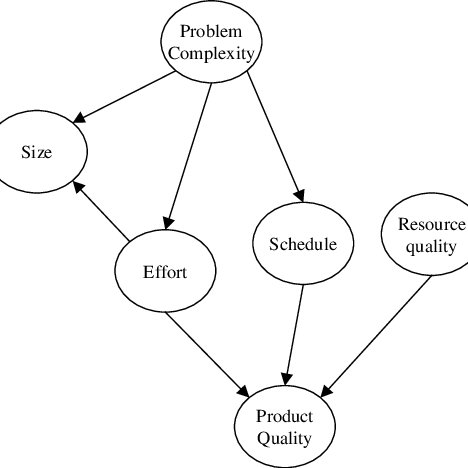


/1.jpg)








