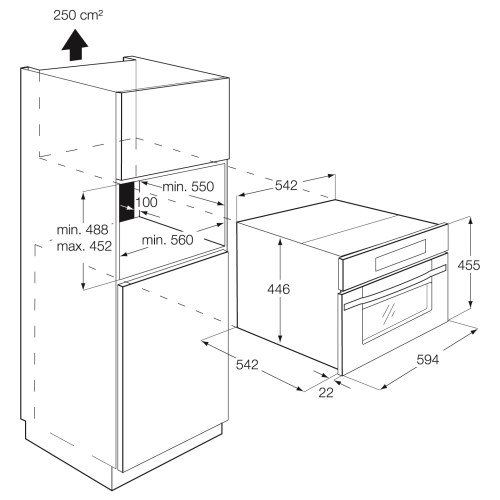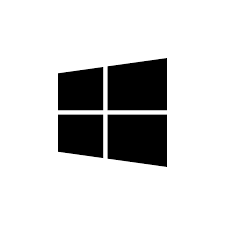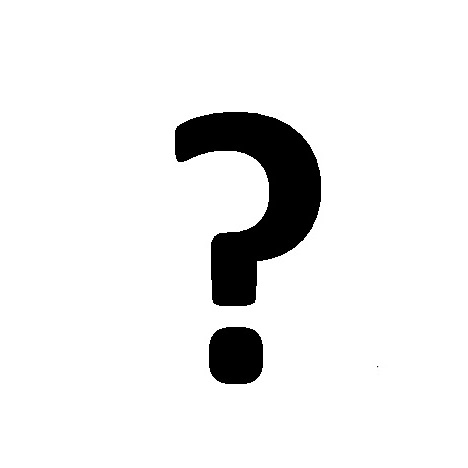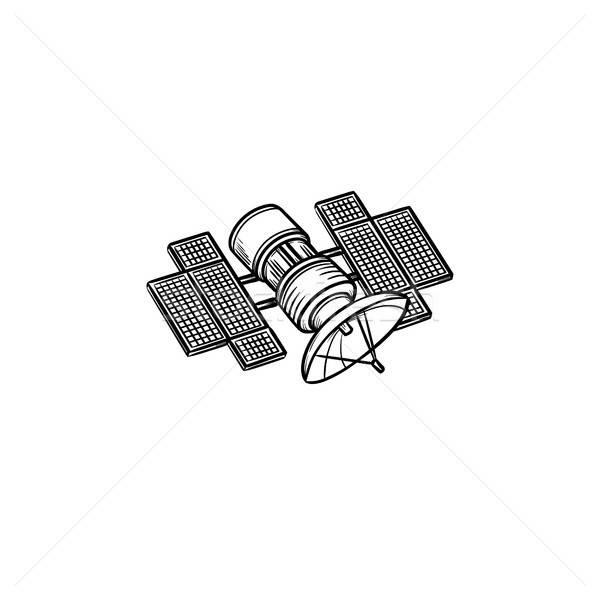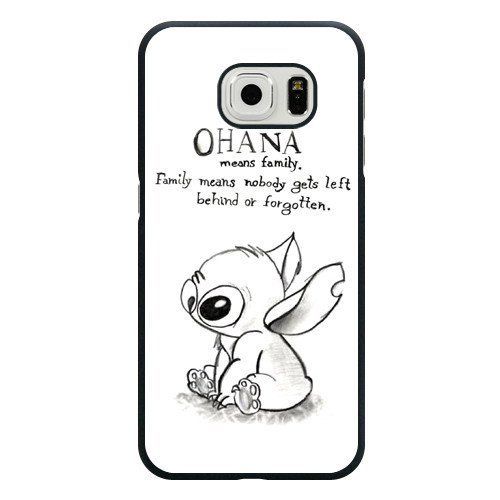ZyXEL Communications 792H manuals
Owner’s manuals and user’s guides for Routers ZyXEL Communications 792H.
We providing 1 pdf manuals ZyXEL Communications 792H for download free by document types: User Manual

Zyxel communications 792H User Manual (428 pages)
Brand: Zyxel-communications | Category: Routers | Size: 8.95 MB |

Table of contents
Preface
39
Chapter 1
44
Chapter 2
49
Chapter 3
55
Wizard Setup
55
3.10 NAT
63
3.11.4 PPPoE
68
Chapter 4
75
Chapter 5
81
WAN 5-5
85
5-6 WAN
86
WAN 5-7
87
5-10 WAN
90
WAN 5-11
91
5-14 WAN
94
WAN 5-15
95
5-16 WAN
96
5-20 WAN
100
Part II:
101
Chapter 6
103
6.3 SUA Server
107
Chapter 7
117
Part III:
119
Chapter 8
121
Firewalls
121
5 REDIRECT
126
8.7.2 Firewall
133
8-14 Firewalls
134
Chapter 9
135
9.4 Attack Alert
137
9.4.1 Alerts
138
Table 9-2 Alert
141
Chapter 10
143
Service
144
10.4 Logs
146
Source Address
154
10.8 Timeout
156
Chapter 11
159
Chapter 12
165
DESCRIPTION
168
Part IV:
171
Chapter 13
173
AH Transport N
178
AH Tunnel N
178
ESP Transport N
178
ESP Tunnel Y
178
Chapter 14
179
VPN Screens
179
14.6 Keep Alive
183
14-8 VPN Screens
186
VPN Screens 14-9
187
14.10 IKE Phases
191
VPN - IKE
194
Part V:
212
Chapter 15
213
15.2 Telnet
214
15.3 FTP
214
15.4 Web
214
Chapter 16
216
DESCRIPTION
218
Part VI:
225
Chapter 17
227
Maintenance
227
Maintenance 17-3
229
Maintenance 17-5
231
Chapter 18
239
Menu 24.2.2
241
? > or ChangeMe
242
Chapter 19
245
General Setup
245
Chapter 20
249
WAN Setup
249
WAN 20-5
250
Chapter 21
251
Dial Backup
251
Dial Backup 21-3
253
Dial Backup 21-5
255
21-6 Dial Backup
256
Chapter 22
261
LAN Setup
261
LAN 22-5
265
Chapter 23
267
Internet Access
267
Chapter 24
271
Separate VPI and
279
VCI numbers must
279
Chapter 25
281
Chapter 26
285
Bridging Setup
285
Chapter 27
289
27.3 NAT Setup
291
NAT_SET
294
27-8 NAT
296
27-12 NAT
300
27-20 NAT
308
Part IX:
309
Chapter 28
311
Outgoing
312
Filter Rule
313
Filter Set
313
Len Length
319
Chapter 29
333
29.4 SNMP Traps
335
Chapter 30
337
Status
338
30.4.2 Syslog
342
30.5 Diagnostic
344
Chapter 31
347
Then click Send
360
Chapter 32
363
Chapter 33
369
Chapter 34
379
Call Scheduling
379
Chapter 35
383
Part X:
386
Chapter 36
387
VPN/IPSec Setup
387
36.3 IPSec Setup
391
36.4 IKE Setup
397
Chapter 37
403
SA Monitor
403
37-2 SA Monitor
404
Chapter 38
407
Internal SPTGEN
407
Part XI:
411
Chapter 39
413
Troubleshooting
413
Appendix A
417
Appendix B
419
Appendix C
420
More products and manuals for Routers ZyXEL Communications
| Models | Document Type |
|---|---|
| PRESTIGE 128MH |
User Manual
 ZyXEL Communications PRESTIGE 128MH User Manual,
185 pages
ZyXEL Communications PRESTIGE 128MH User Manual,
185 pages
|
| Multimedia P-660RU Series |
User Manual
 ZyXEL Communications Multimedia P-660RU Series User Manual,
2 pages
ZyXEL Communications Multimedia P-660RU Series User Manual,
2 pages
|
| DMA2501 |
Datasheet
 ZyXEL NBG4615,
4 pages
ZyXEL NBG4615,
4 pages
|
| NWD-270N |
Datasheet
 ZyXEL NBG-417N,
2 pages
ZyXEL NBG-417N,
2 pages
|
| ADSL2+ 4-port Gateway P-660H-D Series |
Datasheet
 ZyXEL P-660H-D3 ADSL 2+ 4-port Gateway over ISDN,
2 pages
ZyXEL P-660H-D3 ADSL 2+ 4-port Gateway over ISDN,
2 pages
|
| P-2602HWL-C - |
User's Guide
 ZyXEL Communications P-2602HWL-C - User`s guide,
550 pages
ZyXEL Communications P-2602HWL-C - User`s guide,
550 pages
|
| ZyXEL ZyWALL P1 |
User's Guide
 ZyXEL Communications ZyXEL ZyWALL P1 User`s guide,
506 pages
ZyXEL Communications ZyXEL ZyWALL P1 User`s guide,
506 pages
|
| DMA2501 |
User Manual
 News Magazine for Resellers Autumn | 2010,
8 pages
News Magazine for Resellers Autumn | 2010,
8 pages
|
| G-102 |
User's Guide
 ZyXEL Communications G-102 User`s guide,
183 pages
ZyXEL Communications G-102 User`s guide,
183 pages
|
| STB-2101H |
User Manual
 ZyXEL Product Portfolio,
2 pages
ZyXEL Product Portfolio,
2 pages
|
| 1 |
User's Guide
 ZyXEL Communications 1 User`s guide,
285 pages
ZyXEL Communications 1 User`s guide,
285 pages
|
| M-302 |
User's Guide
 ZyXEL Communications M-302 User`s guide,
276 pages
ZyXEL Communications M-302 User`s guide,
276 pages
|
| VMG8924-B30A Series |
User's Guide
 ZyXEL Communications VMG8924-B30A Series User`s guide,
412 pages
ZyXEL Communications VMG8924-B30A Series User`s guide,
412 pages
|
| P-2602HWUDL-D |
User Manual
 Manual de usuario del ConectaBox Prestige 2602HWUDL,
392 pages
Manual de usuario del ConectaBox Prestige 2602HWUDL,
392 pages
|
| P-330W V2 - V1.90 |
Manual
 ZyXEL Communications P-330W V2 - V1.90 Product manual,
53 pages
ZyXEL Communications P-330W V2 - V1.90 Product manual,
53 pages
|
| P-660 series |
User's Guide
 ZyXEL Communications P-660 series User`s guide,
268 pages
ZyXEL Communications P-660 series User`s guide,
268 pages
|
| ZyAIR G-160 |
User's Guide
 ZyXEL Communications ZyAIR G-160 User`s guide,
430 pages
ZyXEL Communications ZyAIR G-160 User`s guide,
430 pages
|
| P8701T |
User's Guide
 ZyXEL Communications P8701T User`s guide,
240 pages
ZyXEL Communications P8701T User`s guide,
240 pages
|
| P-2602HWUDL-D |
User's Guide
 ZyXEL Communications P-2602HWUDL-D User`s guide,
15 pages
ZyXEL Communications P-2602HWUDL-D User`s guide,
15 pages
|
| P-330W |
User's Guide
 ZyXEL Communications P-330W User`s guide,
125 pages
ZyXEL Communications P-330W User`s guide,
125 pages
|
ZyXEL Communications devices