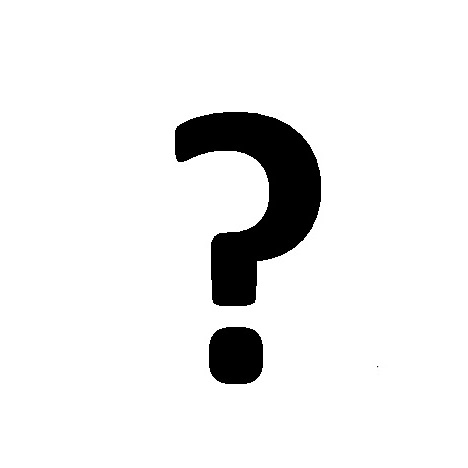ZyXEL Communications 10 manuals
Owner’s manuals and user’s guides for Hardware ZyXEL Communications 10.
We providing 1 pdf manuals ZyXEL Communications 10 for download free by document types: User Manual

Zyxel communications 10 User Manual (495 pages)
Brand: Zyxel-communications | Category: Hardware | Size: 14.21 MB |

Table of contents
Caution
4
Preface
30
Part I:
33
Chapter 1
35
Chapter 2
45
Part II:
55
Chapter 3
57
Chapter 4
65
Chapter 5
69
5.6.1 Metric
74
Chapter 6
85
LAN Setup
85
Chapter 7
99
DESCRIPTION
109
Chapter 8
111
DMZ Setup
111
8.3 TCP/IP Setup
112
Chapter 9
115
Internet Access
115
Part III:
121
Chapter 10
123
Chapter 11
139
Chapter 12
143
NAT 12-3
145
12.2 Using NAT
148
12.3 NAT Setup
150
Telnet 23
156
Part IV:
171
Chapter 13
173
Firewalls
173
5 REDIRECT
178
13.7.2 Firewall
185
Chapter 14
187
Chapter 15
189
Chapter 16
197
Chapter 17
219
17.2 Free
223
17.3 iCard
225
17.4 List Update
226
17.6 Customizing
229
17.7 Domain Name
232
Part V:
235
Chapter 18
237
Centralized Logs
237
Chapter 19
243
Outgoing
244
Filter Rule
245
Filter Set
245
19.5 Firewall
258
Chapter 20
261
20.4 SNMP Traps
264
Part VI:
265
Chapter 21
267
3. Filter log
275
4. PPP log
275
5. Firewall log
275
21.4 Diagnostic
276
21.4.1 WAN DHCP
277
Chapter 22
279
Maintenance
279
Then click Send
295
Part VII:
299
Chapter 23
301
Chapter 24
309
24.3 FTP
310
24.4 Web
310
24.5 SNMP
310
24.6 DNS
310
Part VIII:
315
Chapter 25
317
25.5 Scheduler
320
Part IX:
335
Chapter 26
337
Chapter 27
347
Call Scheduling
347
Chapter 28
353
Chapter 29
359
VPN/IPSec Setup
359
29.4 IPSec Setup
369
29.5 IKE Setup
375
Chapter 30
383
SA Monitor
383
30-2 SA Monitor
384
Part X:
385
Chapter 31
387
Troubleshooting
387
Part XI:
391
Appendix A
393
Macintosh OS 8/9
400
Macintosh OS X
402
Appendix B
404
Triangle Route
404
IP Aliasing
405
Appendix C
407
The Big Picture
407
Appendix D
408
Appendix E
412
Client computer
413
Appendix F
415
How PPPoE Works
416
Appendix G
417
Appendix H
420
Appendix I
425
Opening UPnP
426
DESCRIPTION
427
Appendix J
434
IP Subnetting
434
Subnet Masks
435
Subnetting
435
IP Subnetting 49
441
Appendix K
442
Appendix L
443
Part XII:
445
Appendix M
447
Appendix N
448
Appendix O
455
Appendix P
459
Boot Commands
459
Appendix Q
461
Log Descriptions
461
VPN/IPSec logs
471
Log Commands
477
Appendix R
479
Protection
479
Part XIII:
481
More products and manuals for Hardware ZyXEL Communications
| Models | Document Type |
|---|---|
| WAP3205 |
User Manual
     ZyXEL Communications WAP3205 User Manual,
78 pages
ZyXEL Communications WAP3205 User Manual,
78 pages
|
| 2864 |
User Manual
 ZyXEL Communications 2864 User Manual,
267 pages
ZyXEL Communications 2864 User Manual,
267 pages
|
| P-2302R-P1 Series |
User Manual
 ZyXEL Communications P-2302R-P1 Series User Manual,
14 pages
ZyXEL Communications P-2302R-P1 Series User Manual,
14 pages
|
| Prestige 310 |
User Manual
 ZyXEL Communications Prestige 310 User Manual,
161 pages
ZyXEL Communications Prestige 310 User Manual,
161 pages
|
| 630 |
User Manual
 ZyXEL Communications 630 User Manual,
38 pages
ZyXEL Communications 630 User Manual,
38 pages
|
| P-660H-T Series |
User Manual
 ZyXEL Communications P-660H-T Series User Manual,
466 pages
ZyXEL Communications P-660H-T Series User Manual,
466 pages
|
| AG-220 |
User Manual
      ZyXEL Communications AG-220 User Manual,
82 pages
ZyXEL Communications AG-220 User Manual,
82 pages
|
| NSA-220 |
User Manual
 ZyXEL Communications NSA-220 User Manual,
234 pages
ZyXEL Communications NSA-220 User Manual,
234 pages
|
| ZYWALL10 |
User Manual
 ZyXEL Communications ZYWALL10 User Manual,
267 pages
ZyXEL Communications ZYWALL10 User Manual,
267 pages
|
| 56K Plus Series |
User Manual
 ZyXEL Communications 56K Plus Series User Manual,
66 pages
ZyXEL Communications 56K Plus Series User Manual,
66 pages
|
| 802.11g Wireless Firewall Router P-320W |
User Manual
 ZyXEL Communications 802.11g Wireless Firewall Router P-320W User Manual,
215 pages
ZyXEL Communications 802.11g Wireless Firewall Router P-320W User Manual,
215 pages
|
| Internet Security Appliance ZyWALL5UTM 4.0 |
User Manual
 ZyXEL Communications Internet Security Appliance ZyWALL5UTM 4.0 User Manual,
803 pages
ZyXEL Communications Internet Security Appliance ZyWALL5UTM 4.0 User Manual,
803 pages
|
| P-660RU-Tx v3s SERIES |
User Manual
 ZyXEL Communications P-660RU-Tx v3s SERIES User Manual,
2 pages
ZyXEL Communications P-660RU-Tx v3s SERIES User Manual,
2 pages
|
| ZyAIR G-220 |
User Manual
 ZyXEL Communications ZyAIR G-220 User Manual,
67 pages
ZyXEL Communications ZyAIR G-220 User Manual,
67 pages
|
| PRESTIGE 324 |
User Manual
 ZyXEL Communications PRESTIGE 324 User Manual,
10 pages
ZyXEL Communications PRESTIGE 324 User Manual,
10 pages
|
| P-2608HWL-DX |
User Manual
 ZyXEL Communications P-2608HWL-DX User Manual,
8 pages
ZyXEL Communications P-2608HWL-DX User Manual,
8 pages
|
| 660HW Series |
User Manual
 ZyXEL Communications 660HW Series User Manual,
460 pages
ZyXEL Communications 660HW Series User Manual,
460 pages
|
| P-320W |
User Manual
 ZyXEL Communications P-320W User Manual,
2 pages
ZyXEL Communications P-320W User Manual,
2 pages
|
| 802.11g Wireless USB Adapter ZyXEL G-200 |
User Manual
 ZyXEL Communications 802.11g Wireless USB Adapter ZyXEL G-200 User Manual,
11 pages
ZyXEL Communications 802.11g Wireless USB Adapter ZyXEL G-200 User Manual,
11 pages
|
| ZyXEL Vantage VSG-1000 |
User Manual
 ZyXEL Communications ZyXEL Vantage VSG-1000 User Manual,
131 pages
ZyXEL Communications ZyXEL Vantage VSG-1000 User Manual,
131 pages
|
ZyXEL Communications devices