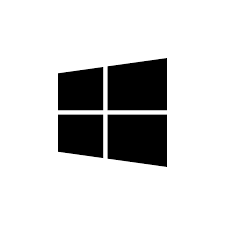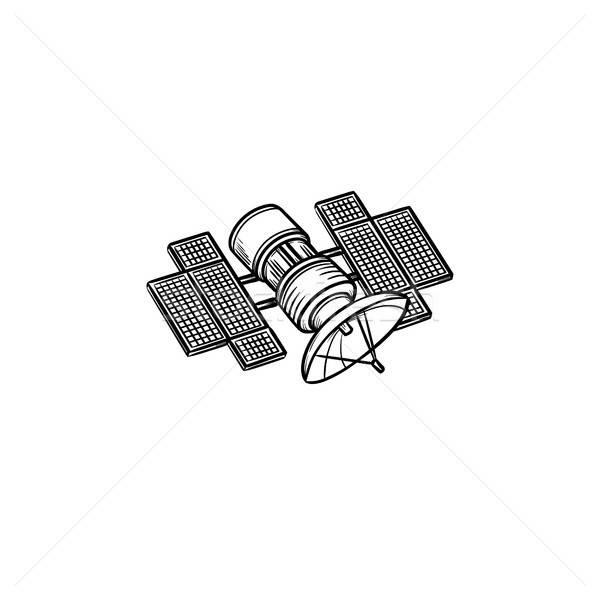ZyXEL Communications VSG1432 manuals
Owner’s manuals and user’s guides for Networking ZyXEL Communications VSG1432.
We providing 3 pdf manuals ZyXEL Communications VSG1432 for download free by document types: User's Guide, Setup Guide, User Manual

Zyxel communications VSG1432 User's Guide (408 pages)
Brand: Zyxel-communications | Category: Networking | Size: 7.34 MB |

Table of contents
Chapter 7
13
Chapter 8
13
User’s Guide
21
CHAPTER 1
23
ADSL / VDSL
25
Ethernet
25
CHAPTER 2
33
CHAPTER 3
41
CHAPTER 4
43
SSID Example
46
ZyXEL Device
50
10,000 kbps
61
CHAPTER 5
69
CHAPTER 6
75
6.3.5 NAT
88
CHAPTER 7
91
7.7.1 WDS Scan
109
Radio Channels
113
7.9.3.1 SSID
114
7.9.5 BSS
117
7.9.6 MBSSID
118
SECURITY INFO
124
REGISTRAR
124
ENROLLEE
124
CHAPTER 8
127
System Tray Icon
139
8.7.2 DHCP Setup
143
8.7.4 LAN TCP/IP
144
CHAPTER 9
147
CHAPTER 10
151
Traffic Policing
153
DiffServ
167
IP Precedence
167
Token Bucket
169
CHAPTER 11
171
CHAPTER 12
175
Global/Local
176
Port Forwarding
176
Finding Out More
176
A=192.168.1.33
177
D=192.168.1.36
177
C=192.168.1.3
177
B=192.168.1.34
177
CHAPTER 13
193
CHAPTER 14
199
IGMP Proxy
200
Chapter 14 IGMP
203
CHAPTER 15
211
Internet
212
CHAPTER 16
215
CHAPTER 17
225
CHAPTER 18
227
CHAPTER 19
231
CHAPTER 20
233
CHAPTER 21
245
Local Network
248
Remote Network
248
VPN Tunnel
248
Chapter 21 IPSec
251
Chapter 21 IPSec
252
CHAPTER 22
265
CHAPTER 23
267
CHAPTER 24
269
Chapter 24 Logs
272
CHAPTER 25
273
CHAPTER 26
279
CHAPTER 27
283
CHAPTER 28
287
CHAPTER 29
291
CHAPTER 30
295
CHAPTER 31
299
CHAPTER 32
301
CHAPTER 33
305
CHAPTER 34
307
CHAPTER 35
315
APPENDIX A
321
Windows 95/98/Me
322
Configuring
323
Windows Vista
329
Macintosh OS 8/9
336
Macintosh OS X
338
APPENDIX B
345
Subnet Masks
346
Network Size
347
Notation
348
Subnetting
348
Subnet Planning
352
APPENDIX C
355
JavaScripts
358
Java Permissions
360
JAVA (Sun)
361
Mozilla Firefox
362
APPENDIX D
365
IEEE 802.1x
370
WPA and WPA2
374
Antenna Overview
378
APPENDIX E
381
APPENDIX F
385
APPENDIX G
397
Registration
400

Zyxel communications VSG1432 Setup Guide (56 pages)
Brand: Zyxel-communications | Category: Networking | Size: 2.61 MB |

Table of contents

Zyxel communications VSG1432 User Manual (2 pages)
Brand: Zyxel-communications | Category: Networking | Size: 1.08 MB |

Table of contents
More products and manuals for Networking ZyXEL Communications
| Models | Document Type |
|---|---|
| ZyWALL USG 50 |
User Manual
 USG 50/20/20W Sales Kits,
32 pages
USG 50/20/20W Sales Kits,
32 pages
|
| ES-315-F - V3.70 |
User's Guide
 ZyXEL Communications ES-315-F - V3.70 User`s guide,
363 pages
ZyXEL Communications ES-315-F - V3.70 User`s guide,
363 pages
|
| GS-4012F |
User's Guide
 ZyXEL Communications GS-4012F User guide,
144 pages
ZyXEL Communications GS-4012F User guide,
144 pages
|
| G-5100 |
User's Guide
 ZyXEL Communications G-5100 User`s guide,
13 pages
ZyXEL Communications G-5100 User`s guide,
13 pages
|
| ALC1248G |
User's Guide
 ZyXEL Communications ALC1248G User`s guide,
46 pages
ZyXEL Communications ALC1248G User`s guide,
46 pages
|
| G-102 - V1.0 |
User's Guide
 ZyXEL Communications G-102 - V1.0 User`s guide,
286 pages
ZyXEL Communications G-102 - V1.0 User`s guide,
286 pages
|
| PRESTIGE 841C |
User Manual
 Prestige 841C, руководство пользователя,
30 pages
Prestige 841C, руководство пользователя,
30 pages
|
| NWA 1121-NI - |
User Manual
 Access Point Wireless Professionali per le piccole/medie,
4 pages
Access Point Wireless Professionali per le piccole/medie,
4 pages
|
| ADSL VoIP IAD with 802.11g Wireless 2602HW Series |
User's Guide
 ZyXEL Communications ADSL VoIP IAD with 802.11g Wireless 2602HW Series User`s guide,
519 pages
ZyXEL Communications ADSL VoIP IAD with 802.11g Wireless 2602HW Series User`s guide,
519 pages
|
| ZYWALL 35 - V4.04 |
User's Guide
 ZyXEL Communications ZYWALL 35 - V4.04 User guide,
117 pages
ZyXEL Communications ZYWALL 35 - V4.04 User guide,
117 pages
|
| AG-225H V2 |
User Manual
 Benefits,
2 pages
Benefits,
2 pages
|
| ZyWALL 70 |
User's Guide
 ZyXEL Communications ZyWALL 70 User`s guide,
15 pages
ZyXEL Communications ZyWALL 70 User`s guide,
15 pages
|
| ADSL-Modem |
User Manual
 Multi-Mode ADSL Bridge/Router - MC-link,
2 pages
Multi-Mode ADSL Bridge/Router - MC-link,
2 pages
|
| X650 |
User Manual
   X650 AC1200 Dual-Band Gigabit Router Internet,
2 pages
X650 AC1200 Dual-Band Gigabit Router Internet,
2 pages
|
| NBG-418N |
User Manual
 Declaration of Conformity,
1 pages
Declaration of Conformity,
1 pages
|
| P-334WH |
User Manual
 High Power Wireless Adapter for Multimedia Applications,
2 pages
High Power Wireless Adapter for Multimedia Applications,
2 pages
|
| P-202H Plus |
User Manual
 router,
2 pages
router,
2 pages
|
| P-2608HWL-D3 |
User Manual
 All-in-One ADSL2+ VoIP IAD,
2 pages
All-in-One ADSL2+ VoIP IAD,
2 pages
|
| VMG8324-B10A series |
User Manual
 Declaration of Conformity,
1 pages
Declaration of Conformity,
1 pages
|
| STB-1001S |
User's Guide
 ZyXEL Communications STB-1001S User`s guide [en] ,
137 pages
ZyXEL Communications STB-1001S User`s guide [en] ,
137 pages
|
ZyXEL Communications devices