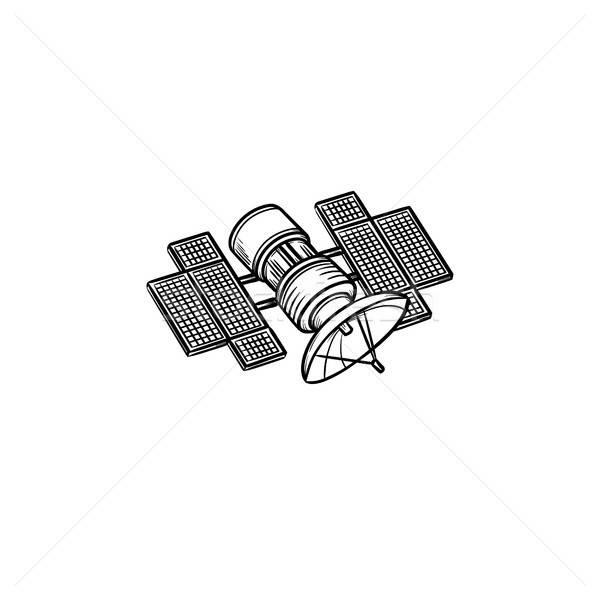ZyXEL Communications ADSL/ADSL2/ADSL2+ Router 660R-6xC Series manuals
Owner’s manuals and user’s guides for Hardware ZyXEL Communications ADSL/ADSL2/ADSL2+ Router 660R-6xC Series.
We providing 1 pdf manuals ZyXEL Communications ADSL/ADSL2/ADSL2+ Router 660R-6xC Series for download free by document types: User Manual

Zyxel communications ADSL/ADSL2/ADSL2+ Router 660R-6xC Series User Manual (282 pages)
Brand: Zyxel-communications | Category: Hardware | Size: 8.67 MB |

Table of contents
Appendix F
16
Appendix G
16
CHAPTER 1
31
CHAPTER 2
37
CHAPTER 3
41
3.2.3 NAT
45
CHAPTER 4
53
CHAPTER 5
55
CHAPTER 6
61
CHAPTER 7
71
CHAPTER 8
83
CHAPTER 9
85
CHAPTER 10
87
10.2 Telnet
88
10.3 FTP
88
10.4 Web
88
CHAPTER 11
91
Network
101
CHAPTER 12
105
CHAPTER 13
115
Prestige
116
? > or
117
1234", and
119
CHAPTER 14
121
CHAPTER 15
125
CHAPTER 16
129
CHAPTER 17
133
CHAPTER 18
139
CHAPTER 19
151
CHAPTER 20
155
CHAPTER 21
159
21.3 NAT Setup
161
CHAPTER 22
175
Filter Rule
176
Filter Set
176
Length= 0
183
CHAPTER 23
189
23.4 SNMP Traps
191
CHAPTER 24
193
24.5 Diagnostic
200
CHAPTER 25
203
CHAPTER 26
215
CHAPTER 27
221
CHAPTER 28
225
IP=0.0.0.0
232
CHAPTER 29
235
CHAPTER 30
239
Appendix A
243
Appendix B
245
Configuring
247
Macintosh OS 8/9
252
Macintosh OS X
254
Appendix C
257
IP Subnetting
257
Subnet Masks
258
Subnetting
258
Appendix D
265
How PPPoE Works
266
Appendix E
267
267 Appendix E
268
269 Appendix F
270
Log Descriptions
271
Appendix G 272
273
273 Appendix G
274
Appendix G 274
275
275 Appendix G
276
More products and manuals for Hardware ZyXEL Communications
| Models | Document Type |
|---|---|
| P-793H 601156 |
User Manual
 ZyXEL Communications P-793H 601156 User Manual,
1 pages
ZyXEL Communications P-793H 601156 User Manual,
1 pages
|
| P-660HW-TX |
User Manual
 ZyXEL Communications P-660HW-TX User Manual,
122 pages
ZyXEL Communications P-660HW-TX User Manual,
122 pages
|
| Prestige 650H-E Series |
User Manual
 ZyXEL Communications Prestige 650H-E Series User Manual,
28 pages
ZyXEL Communications Prestige 650H-E Series User Manual,
28 pages
|
| omni.net D |
User Manual
 ZyXEL Communications omni.net D User Manual,
32 pages
ZyXEL Communications omni.net D User Manual,
32 pages
|
| G-360 |
User Manual
 ZyXEL Communications G-360 User Manual,
72 pages
ZyXEL Communications G-360 User Manual,
72 pages
|
| Ethernet Extension Card EEC1020 |
User Manual
 ZyXEL Communications Ethernet Extension Card EEC1020 User Manual,
8 pages
ZyXEL Communications Ethernet Extension Card EEC1020 User Manual,
8 pages
|
| Prestige 661H Series |
User Manual
 ZyXEL Communications Prestige 661H Series User Manual,
13 pages
ZyXEL Communications Prestige 661H Series User Manual,
13 pages
|
| 3G Wireless Router NBG410W3G |
User Manual
      ZyXEL Communications 3G Wireless Router NBG410W3G User Manual,
88 pages
ZyXEL Communications 3G Wireless Router NBG410W3G User Manual,
88 pages
|
| G-200v2 |
User Manual
 ZyXEL Communications G-200v2 User Manual,
2 pages
ZyXEL Communications G-200v2 User Manual,
2 pages
|
| NBG-318S |
User Manual
 ZyXEL Communications NBG-318S User Manual,
286 pages
ZyXEL Communications NBG-318S User Manual,
286 pages
|
| X6004 |
User Manual
 ZyXEL Communications X6004 User Manual,
4 pages
ZyXEL Communications X6004 User Manual,
4 pages
|
| 802.11b/g Wireless Access Point NWA-1100 |
User Manual
 ZyXEL Communications 802.11b/g Wireless Access Point NWA-1100 User Manual,
206 pages
ZyXEL Communications 802.11b/g Wireless Access Point NWA-1100 User Manual,
206 pages
|
| NWD-170N |
User Manual
 ZyXEL Communications NWD-170N User Manual,
2 pages
ZyXEL Communications NWD-170N User Manual,
2 pages
|
| ZyXEL ZyAIR AG-225H |
User Manual
 ZyXEL Communications ZyXEL ZyAIR AG-225H User Manual,
14 pages
ZyXEL Communications ZyXEL ZyAIR AG-225H User Manual,
14 pages
|
| PLA-401 |
User Manual
      ZyXEL Communications PLA-401 User Manual,
37 pages
ZyXEL Communications PLA-401 User Manual,
37 pages
|
| Prestige 1600 |
User Manual
 ZyXEL Communications Prestige 1600 User Manual,
163 pages
ZyXEL Communications Prestige 1600 User Manual,
163 pages
|
| Wireless CardBus Card ZyAIR G-110 |
User Manual
 ZyXEL Communications Wireless CardBus Card ZyAIR G-110 User Manual,
7 pages
ZyXEL Communications Wireless CardBus Card ZyAIR G-110 User Manual,
7 pages
|
| Network Storage NSA-220 Plus |
User Manual
     ZyXEL Communications Network Storage NSA-220 Plus User Manual,
216 pages
ZyXEL Communications Network Storage NSA-220 Plus User Manual,
216 pages
|
| Prestige 28641 |
User Manual
 ZyXEL Communications Prestige 28641 User Manual,
159 pages
ZyXEL Communications Prestige 28641 User Manual,
159 pages
|
| ZyXEL ZyWALL 35 |
User Manual
 ZyXEL Communications ZyXEL ZyWALL 35 User Manual,
697 pages
ZyXEL Communications ZyXEL ZyWALL 35 User Manual,
697 pages
|
ZyXEL Communications devices
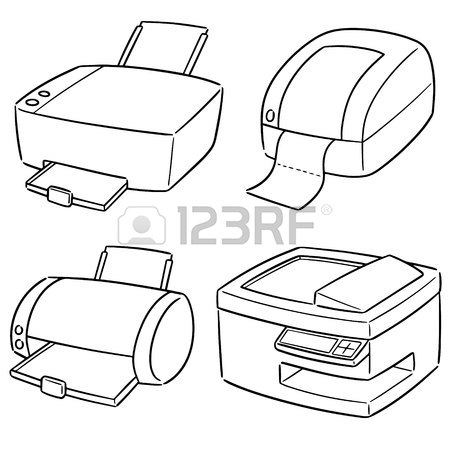
 systems/1.jpg)