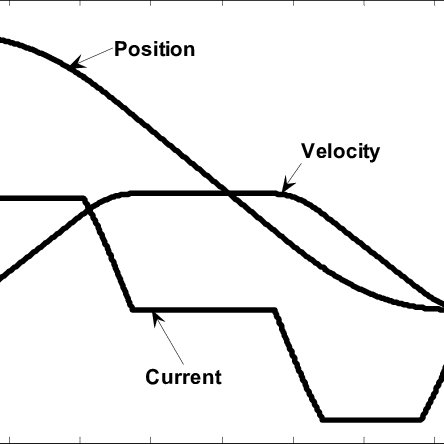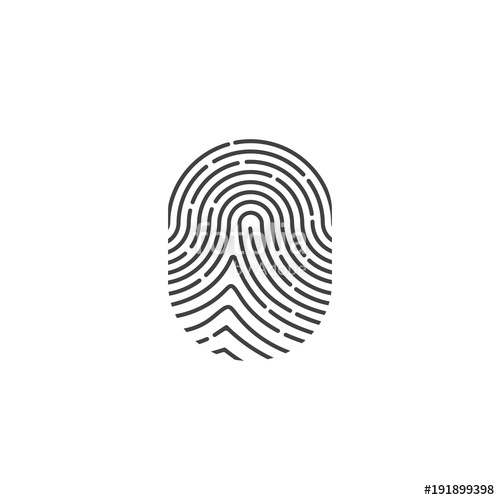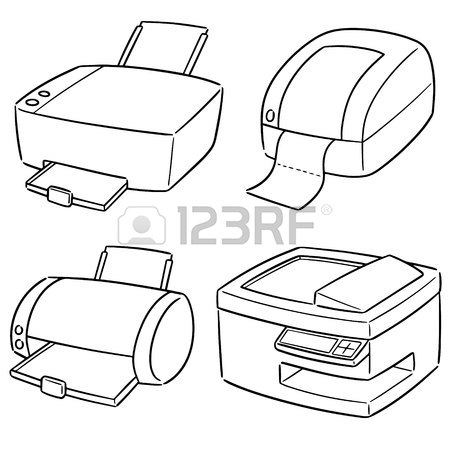ZyXEL Communications WPA-1000 manuals
Owner’s manuals and user’s guides for Routers ZyXEL Communications WPA-1000.
We providing 1 pdf manuals ZyXEL Communications WPA-1000 for download free by document types: User's Guide

Zyxel communications WPA-1000 User's Guide (359 pages)
Brand: Zyxel-communications | Category: Routers | Size: 5.42 MB |

Table of contents
CHAPTER 1
17
ADSL / VDSL
18
File Sharing
19
Media Server
19
CHAPTER 2
25
CHAPTER 3
35
CHAPTER 4
41
RFC 1483
62
Multiplexing
63
Multicast
66
CHAPTER 5
69
5.10.5 BSS
94
CLIENT 1
100
CLIENT 2
100
CHAPTER 6
103
System Tray Icon
116
CHAPTER 7
127
7.5 RIP
133
CHAPTER 8
135
Traffic Shaping
136
Traffic Policing
136
DiffServ
149
IP Precedence
149
Token Bucket
150
CHAPTER 9
153
Port Forwarding
154
Finding Out More
154
192.168.1.1
155
CHAPTER 10
171
CHAPTER 11
175
Internet
176
CHAPTER 12
181
CHAPTER 13
187
CHAPTER 14
195
CHAPTER 15
197
CHAPTER 16
201
CHAPTER 17
203
CHAPTER 18
211
Chapter 18 VPN
215
Chapter 18 VPN
216
CHAPTER 19
225
Chapter 19 Log
228
CHAPTER 20
229
CHAPTER 21
233
CHAPTER 22
235
CHAPTER 23
237
CHAPTER 24
239
CHAPTER 25
241
CHAPTER 26
245
CHAPTER 27
247
CHAPTER 28
249
IPv4 Address
251
CHAPTER 29
253
CHAPTER 30
255
CHAPTER 31
257
CHAPTER 32
261
CHAPTER 33
263
CHAPTER 34
267
CHAPTER 35
269
CHAPTER 36
273
36.4 802.1ag
275
36.5 OAM Ping
276
CHAPTER 37
279
37.6 UPnP
284
APPENDIX A
285
Configuring
286
Windows Vista
293
Macintosh OS 8/9
300
Macintosh OS X
301
APPENDIX B
307
Subnet Masks
308
Network Size
309
Notation
309
Subnetting
310
Subnet Planning
313
APPENDIX C
315
JavaScripts
318
Java Permissions
320
JAVA (Sun)
321
Mozilla Firefox
322
APPENDIX D
325
IEEE 802.1x
330
WPA and WPA2
333
Encryption
333
APPENDIX E
339
Global Address
340
Loopback Address
340
Subnet Masking
341
Interface ID
341
DHCP Relay Agent
342
IPv6 Cache
343
MLD Messages
343
APPENDIX F
347
APPENDIX G
351
Registration
352
Safety Warnings
352
More products and manuals for Routers ZyXEL Communications
| Models | Document Type |
|---|---|
| P-660R-Tx v2 Series |
User's Guide
 ZyXEL Communications P-660R-Tx v2 Series User`s guide [en] ,
175 pages
ZyXEL Communications P-660R-Tx v2 Series User`s guide [en] ,
175 pages
|
| 2WG |
Specifications
 ZyXEL Communications 2WG Specifications,
43 pages
ZyXEL Communications 2WG Specifications,
43 pages
|
| ZyWALL 10/10 |
User's Guide
 ZyXEL Communications ZyWALL 10/10 User`s guide,
124 pages
ZyXEL Communications ZyWALL 10/10 User`s guide,
124 pages
|
| ZyXEL Prestige 310 |
User's Guide
 ZyXEL Communications ZyXEL Prestige 310 User`s guide,
161 pages
ZyXEL Communications ZyXEL Prestige 310 User`s guide,
161 pages
|
| MAX-110 |
User's Guide
 ZyXEL Communications MAX-110 User`s guide,
258 pages
ZyXEL Communications MAX-110 User`s guide,
258 pages
|
| P-2024 |
User's Guide
 ZyXEL Communications P-2024 User`s guide,
72 pages
ZyXEL Communications P-2024 User`s guide,
72 pages
|
| P-660HN |
User Manual
 Ultra High Speed 802.11n ADSL2+ Wireless Gateway P-660HN,
2 pages
Ultra High Speed 802.11n ADSL2+ Wireless Gateway P-660HN,
2 pages
|
| P-330W |
User's Guide
 ZyXEL Communications P-330W User`s guide,
141 pages
ZyXEL Communications P-330W User`s guide,
141 pages
|
| NWD2205 |
User's Guide
  ZyXEL Communications NWD2205 User`s guide,
250 pages
ZyXEL Communications NWD2205 User`s guide,
250 pages
|
| MAX-200M1 |
User Manual
 Single Zero-Install Indoor Unit,
2 pages
Single Zero-Install Indoor Unit,
2 pages
|
| ZyXEL Prestige 310 |
User's Guide
 ZyXEL Communications ZyXEL Prestige 310 User`s guide,
562 pages
ZyXEL Communications ZyXEL Prestige 310 User`s guide,
562 pages
|
| ZyWALL 10/10 |
User's Guide
 ZyXEL Communications ZyWALL 10/10 User`s guide,
342 pages
ZyXEL Communications ZyWALL 10/10 User`s guide,
342 pages
|
| PRESTIGE 335 |
User's Guide
 ZyXEL Communications PRESTIGE 335 User`s guide [en] ,
547 pages
ZyXEL Communications PRESTIGE 335 User`s guide [en] ,
547 pages
|
| SBG3500-N Series |
User's Guide
 ZyXEL Communications SBG3500-N Series User`s guide,
410 pages
ZyXEL Communications SBG3500-N Series User`s guide,
410 pages
|
| P-202 |
User Manual
 ZyXEL Communications P-202 User Manual,
434 pages
ZyXEL Communications P-202 User Manual,
434 pages
|
| P-335 Plus |
User Manual
     ZyXEL Communications P-335 Plus User Manual,
95 pages
ZyXEL Communications P-335 Plus User Manual,
95 pages
|
| P-660W-Tx v2 |
User Manual
 ZyXEL Communications P-660W-Tx v2 User Manual,
11 pages
ZyXEL Communications P-660W-Tx v2 User Manual,
11 pages
|
| 623ME(-I) |
User Manual
  ZyXEL Communications 623ME(-I) Benutzerhandbuch,
16 pages
ZyXEL Communications 623ME(-I) Benutzerhandbuch,
16 pages
|
| P-1100 |
User Manual
 ZyXEL Communications P-1100 User Manual,
130 pages
ZyXEL Communications P-1100 User Manual,
130 pages
|
| 792H |
User Manual
 ZyXEL Communications 792H User Manual,
428 pages
ZyXEL Communications 792H User Manual,
428 pages
|
ZyXEL Communications devices