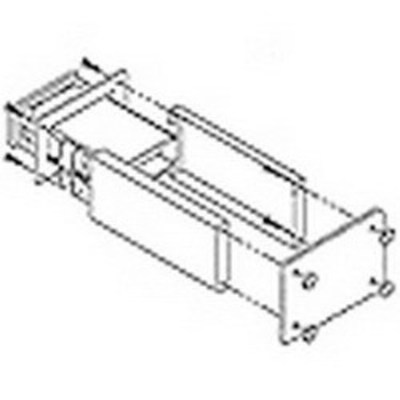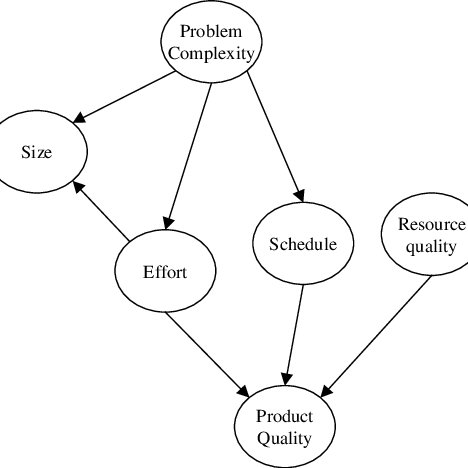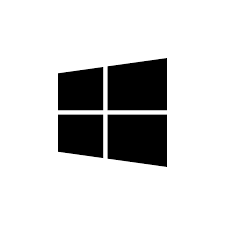ZyXEL Communications Prestige 623ME-T manuals
Owner’s manuals and user’s guides for Networking ZyXEL Communications Prestige 623ME-T.
We providing 1 pdf manuals ZyXEL Communications Prestige 623ME-T for download free by document types: User's Guide

Zyxel communications Prestige 623ME-T User's Guide (253 pages)
Brand: Zyxel-communications | Category: Networking | Size: 6.97 MB |

Table of contents
Preface
25
Part I:
29
Chapter 1
31
Chapter 2
35
Wizard Setup
36
Chapter 3
39
DESCRIPTION
41
3.8 NAT
43
3.9.2 PPPoE
44
Part II:
47
Chapter 4
49
LAN Setup
49
Part III:
55
Chapter 5
57
NAT 5-5
61
5-6 NAT
62
Chapter 6
63
Part IV:
65
Chapter 7
67
7.2 Telnet
68
7.3 FTP
68
7.4 Web
69
Chapter 8
71
Part V:
79
Chapter 9
81
Part VI:
93
Chapter 10
95
Chapter 11
101
General Setup
101
Chapter 12
105
LAN Setup
105
12-4 LAN Setup
108
Chapter 13
109
Internet Access
109
Chapter 14
113
14.3 Metric
117
Separate VPI and
124
VCI numbers must
124
Chapter 15
127
Chapter 16
131
Bridging Setup
131
Bridge= Yes
132
Chapter 17
135
NAT= SUA Only
136
Part VII:
141
Chapter 18
143
Outgoing
144
Filter Rule
145
Filter Set
145
Chapter 19
163
19.4 SNMP Traps
166
Chapter 20
167
20.5 Diagnostic
174
Chapter 21
177
Maintenance
177
Chapter 22
189
Chapter 23
195
Chapter 24
199
IP Policies= 1,2
207
Chapter 25
209
Call Scheduling
209
Part VIII:
213
Appendix A
215
Troubleshooting
215
A.2 Telnet
216
Appendix B
221
IP Subnetting
221
Appendix C
229
Appendix D
231
Configuring
232
Macintosh OS 8/9
239
Appendix E
243
Appendix F
245
Appendix G
247
Appendix H
249
More products and manuals for Networking ZyXEL Communications
| Models | Document Type |
|---|---|
| Prestige 642M series |
User's Guide
 ZyXEL Communications Prestige 642M series User`s guide,
155 pages
ZyXEL Communications Prestige 642M series User`s guide,
155 pages
|
| Prestige 660HW Series | User Manual Prestige 660HW T3 v2 - T, 34 pages |
| Prestige 941 |
Technical Information
 ZyXEL Communications Prestige 941 Technical information [en] ,
46 pages
ZyXEL Communications Prestige 941 Technical information [en] ,
46 pages
|
| AAM1008-61 |
User's Guide
 ZyXEL Communications AAM1008-61 User`s guide,
120 pages
ZyXEL Communications AAM1008-61 User`s guide,
120 pages
|
| Prestige 681 |
User's Guide
 ZyXEL Communications Prestige 681 User`s guide,
148 pages
ZyXEL Communications Prestige 681 User`s guide,
148 pages
|
| VMG1312-B Series |
Technical Information
 ZyXEL Communications VMG1312-B Series Technical information,
49 pages
ZyXEL Communications VMG1312-B Series Technical information,
49 pages
|
| IES-1248-51 |
User's Guide
 ZyXEL Communications IES-1248-51 User guide,
90 pages
ZyXEL Communications IES-1248-51 User guide,
90 pages
|
| VES-1012 - |
User's Guide
 ZyXEL Communications VES-1012 - User`s guide,
227 pages
ZyXEL Communications VES-1012 - User`s guide,
227 pages
|
| DI-106 |
User Manual
     Zyxel NBG-417N QuickStart handleiding,
168 pages
Zyxel NBG-417N QuickStart handleiding,
168 pages
|
| P-660H - VERSION 3.40 |
User Manual
 ZyXEL Document,
12 pages
ZyXEL Document,
12 pages
|
| P-841 |
Setup Guide
 ZyXEL Communications P-841 Setup guide [en] ,
21 pages
ZyXEL Communications P-841 Setup guide [en] ,
21 pages
|
| P-660HN-TxA | User Manual návod pro modem ZyXEL Prestige 660HN-T3A, 98 pages |
| VSG1432 |
User's Guide
 ZyXEL Communications VSG1432 User`s guide [en] ,
408 pages
ZyXEL Communications VSG1432 User`s guide [en] ,
408 pages
|
| AMG1202-T10A |
User's Guide
 ZyXEL Communications AMG1202-T10A User guide,
11 pages
ZyXEL Communications AMG1202-T10A User guide,
11 pages
|
| G-3000 |
User's Guide
 ZyXEL Communications G-3000 User`s guide,
19 pages
ZyXEL Communications G-3000 User`s guide,
19 pages
|
| ZYWALL USG ZLD 2.21 |
User Manual
 ZLD 2.20 Introduction,
57 pages
ZLD 2.20 Introduction,
57 pages
|
| Prestige 630-C series |
User's Guide
 ZyXEL Communications Prestige 630-C series User`s guide,
68 pages
ZyXEL Communications Prestige 630-C series User`s guide,
68 pages
|
| P-2602HW-63C |
User's Guide
 ZyXEL Communications P-2602HW-63C User`s guide,
465 pages
ZyXEL Communications P-2602HW-63C User`s guide,
465 pages
|
| nwa1100-n |
User Manual
 Wireless LAN,
8 pages
Wireless LAN,
8 pages
|
| NWD-170N |
User Manual
 Top Network Upgrades,
8 pages
Top Network Upgrades,
8 pages
|