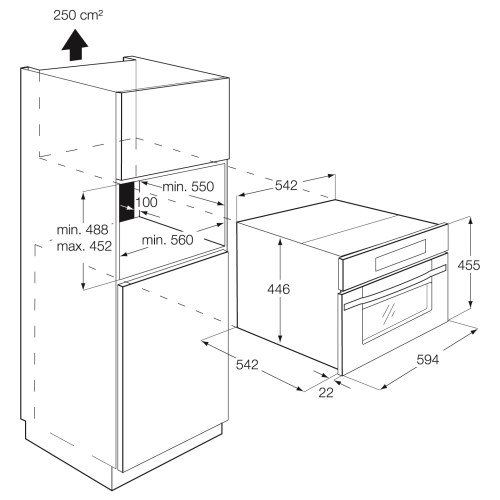ZyXEL Communications P-660R-Tx v2 Series manuals
Owner’s manuals and user’s guides for Routers ZyXEL Communications P-660R-Tx v2 Series.
We providing 1 pdf manuals ZyXEL Communications P-660R-Tx v2 Series for download free by document types: User's Guide

Zyxel communications P-660R-Tx v2 Series User's Guide (175 pages)
Brand: Zyxel-communications | Category: Routers | Size: 6.54 MB |

Table of contents
Index171
17
CHAPTER 1
26
Multiplexing
29
CHAPTER 2
34
CHAPTER 3
38
3.2.3 NAT
42
CHAPTER 4
50
CHAPTER 5
52
5.5 Any IP
55
CHAPTER 6
60
CHAPTER 7
70
CHAPTER 8
82
CHAPTER 9
84
CHAPTER 10
86
10.2 Telnet
87
10.3 FTP
87
10.4 Web
87
CHAPTER 11
90
Network
100
CHAPTER 12
102
ZyXEL Device
114
CHAPTER 13
116
APPENDIX A
128
APPENDIX B
132
Configuring
134
Macintosh OS 8/9
140
Macintosh OS X
142
APPENDIX C
148
Subnet Masks
150
Subnetting
150
APPENDIX D
156
APPENDIX E
160
APPENDIX F
162
APPENDIX G
166
How PPPoE Works
167
APPENDIX H
168
Index 171
170
172 Index
171
Index 173
172
174 Index
173
Index 175
174
176 Index
175
More products and manuals for Routers ZyXEL Communications
| Models | Document Type |
|---|---|
| 2WG |
Specifications
 ZyXEL Communications 2WG Specifications,
43 pages
ZyXEL Communications 2WG Specifications,
43 pages
|
| ZyWALL 10/10 |
User's Guide
 ZyXEL Communications ZyWALL 10/10 User`s guide,
124 pages
ZyXEL Communications ZyWALL 10/10 User`s guide,
124 pages
|
| ZyXEL Prestige 310 |
User's Guide
 ZyXEL Communications ZyXEL Prestige 310 User`s guide,
161 pages
ZyXEL Communications ZyXEL Prestige 310 User`s guide,
161 pages
|
| MAX-110 |
User's Guide
 ZyXEL Communications MAX-110 User`s guide,
258 pages
ZyXEL Communications MAX-110 User`s guide,
258 pages
|
| P-2024 |
User's Guide
 ZyXEL Communications P-2024 User`s guide,
72 pages
ZyXEL Communications P-2024 User`s guide,
72 pages
|
| P-660HN |
User Manual
 Ultra High Speed 802.11n ADSL2+ Wireless Gateway P-660HN,
2 pages
Ultra High Speed 802.11n ADSL2+ Wireless Gateway P-660HN,
2 pages
|
| P-330W |
User's Guide
 ZyXEL Communications P-330W User`s guide,
141 pages
ZyXEL Communications P-330W User`s guide,
141 pages
|
| NWD2205 |
User's Guide
  ZyXEL Communications NWD2205 User`s guide,
250 pages
ZyXEL Communications NWD2205 User`s guide,
250 pages
|
| MAX-200M1 |
User Manual
 Single Zero-Install Indoor Unit,
2 pages
Single Zero-Install Indoor Unit,
2 pages
|
| ZyXEL Prestige 310 |
User's Guide
 ZyXEL Communications ZyXEL Prestige 310 User`s guide,
562 pages
ZyXEL Communications ZyXEL Prestige 310 User`s guide,
562 pages
|
| ZyWALL 10/10 |
User's Guide
 ZyXEL Communications ZyWALL 10/10 User`s guide,
342 pages
ZyXEL Communications ZyWALL 10/10 User`s guide,
342 pages
|
| PRESTIGE 335 |
User's Guide
 ZyXEL Communications PRESTIGE 335 User`s guide [en] ,
547 pages
ZyXEL Communications PRESTIGE 335 User`s guide [en] ,
547 pages
|
| SBG3500-N Series |
User's Guide
 ZyXEL Communications SBG3500-N Series User`s guide,
410 pages
ZyXEL Communications SBG3500-N Series User`s guide,
410 pages
|
| P-202 |
User Manual
 ZyXEL Communications P-202 User Manual,
434 pages
ZyXEL Communications P-202 User Manual,
434 pages
|
| P-335 Plus |
User Manual
     ZyXEL Communications P-335 Plus User Manual,
95 pages
ZyXEL Communications P-335 Plus User Manual,
95 pages
|
| P-660W-Tx v2 |
User Manual
 ZyXEL Communications P-660W-Tx v2 User Manual,
11 pages
ZyXEL Communications P-660W-Tx v2 User Manual,
11 pages
|
| 623ME(-I) |
User Manual
  ZyXEL Communications 623ME(-I) Benutzerhandbuch,
16 pages
ZyXEL Communications 623ME(-I) Benutzerhandbuch,
16 pages
|
| P-1100 |
User Manual
 ZyXEL Communications P-1100 User Manual,
130 pages
ZyXEL Communications P-1100 User Manual,
130 pages
|
| 792H |
User Manual
 ZyXEL Communications 792H User Manual,
428 pages
ZyXEL Communications 792H User Manual,
428 pages
|
| PRESTIGE 128MH |
User Manual
 ZyXEL Communications PRESTIGE 128MH User Manual,
185 pages
ZyXEL Communications PRESTIGE 128MH User Manual,
185 pages
|
ZyXEL Communications devices



/1.jpg)